What is Adobe Bridge? - Adobe Photoshop CS6 Video Tutorials for Beginners
Viewing images in Full Screen Preview mode - Adobe Photoshop CS6 Video Tutorials for Beginners
Saving images in collections - Adobe Photoshop CS6 Video Tutorials for Beginners
Using smart collections - Adobe Photoshop CS6 Video Tutorials for Beginners
Comparing RAW and JPEG files - Adobe Photoshop CS6 Video Tutorials for Beginners
Fixing color casts with the White Balance tool - Adobe Photoshop CS6 Video Tutorials for Beginners
Retouching blemishes with the Spot Removal tool - Adobe Photoshop CS6 Video Tutorials for Beginners
Saving variations within a single file with the Snapshot command - Adobe Photoshop CS6 Video Tutorials for Beginners
Understanding Resize vs. Resample - Adobe Photoshop CS6 Video Tutorials for Beginners
Preserving important elements with Content-Aware Scale - Adobe Photoshop CS6 Video Tutorials for Beginners
Introducing adjustment layers - Adobe Photoshop CS6 Video Tutorials for Beginners
Body sculpting with Liquify - Adobe Photoshop CS6 Video Tutorials for Beginners
These videos are from a 10-hour video training series called Photoshop CS6 Essential Training, and is produced by lynda.com, one of the best software training providers on the web today. Photoshop CS6 Essential Training has 22 informative chapters that will help you get the most out of Photoshop as a beginner. You can learn more about the course by visiting the course details page. As a visitor of this site, you can also sign-up for a free 7-day trial pass to gain full access to the course, along with the ENTIRE lynda.com training library of over 1000 courses. If you want to keep learning after the trial, lynda.com offers an affordable subscription for $25/month. A subscription gives you access to the entire training library at any time so you can learn at your own pace. So sign-up for a lynda.com membership today to start watching this complete set of Adobe Photoshop CS6 video tutorials for beginners.
CHAPTER LIST
- It Begins in Bridge
- Whittling Down to Keepers
- Camera Raw Essentials
- Fixing Common Problems Using Camera Raw
- Retouching and Creative Techniques in Camera Raw
- Automating Camera Raw
- Photoshop Interface Essentials
- Documents and Navigation
- Digital Image Essentials
- Cropping and Transformations
- Working with Layers
- Selections and Layer Masks
- Tone and Color with Adjustment Layers
- Options for Tone and Color Correction
- Retouching Essentials
- Combining Multiple Images
- Essential Filters
- Essential Blend Modes
- Type Essentials
- Layer Effects and Styles
- Sharing Images
- Video in Photoshop
MORE PHOTOSHOP CS6 TRAINING
If you enjoyed these sample videos from Photoshop CS6 Essential Training, then sign up for a lynda.com membership or try a free 7-day trial pass first. This trial pass gives you access to all the Adobe Photoshop CS6 tutorials in this training course plus ALL of the training videos in the entire lynda.com library.

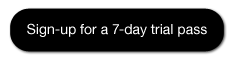
No comments:
Post a Comment