WATCH THESE 7 FREE VIDEOS FROM THE COURSE
Choosing the right gear and setting up a system - How to: Ableton Live 8 Video Tutorials for Beginners
Optimizing performance - How to: Ableton Live 8 Video Tutorials for Beginners
Exporting content from Live - How to: Ableton Live 8 Video Tutorials for Beginners
Recording and overdubbing MIDI - How to: Ableton Live 8 Video Tutorials for Beginners
Advanced MIDI editing - How to: Ableton Live 8 Video Tutorials for Beginners
Recording from Session view to Arrangement view - How to: Ableton Live 8 Video Tutorials for Beginners
Building interesting effects with delay effect processing - How to: Ableton Live 8 Video Tutorials for Beginners
Optimizing performance - How to: Ableton Live 8 Video Tutorials for Beginners
Exporting content from Live - How to: Ableton Live 8 Video Tutorials for Beginners
Recording and overdubbing MIDI - How to: Ableton Live 8 Video Tutorials for Beginners
Advanced MIDI editing - How to: Ableton Live 8 Video Tutorials for Beginners
Recording from Session view to Arrangement view - How to: Ableton Live 8 Video Tutorials for Beginners
Building interesting effects with delay effect processing - How to: Ableton Live 8 Video Tutorials for Beginners
Course Information
Training Provider: Lynda.com
Title: Ableton Live 8 Essential Training
Author: Rick Schmunk
Duration: 7hrs 20mins
Date of release: 10 December 2010
Chapter 1: System Setup: Putting Together a Digital Audio Workstation
What is a digital audio workstation?
Choosing the right gear and setting up a system
Chapter 2: Software Setup and Preferences
Setting up audio preferences
Setting up MIDI preferences
Optimizing performance
Chapter 3: Session View
Understanding Session view
Working with Live browsers
Working with Live clips
Understanding clip properties
Working with Live scenes
Chapter 4: File Management
Building Live Sets and projects
Learning Live file management
Exporting content from Live
Importing and exporting Live Packs
Searching for and auditioning clips
Setting up frequently accessed folders
Chapter 5: Recording MIDI
Preparing to record MIDI
Recording and overdubbing MIDI
Working with alternate MIDI entry methods
Using multi-output virtual instruments
Chapter 6: Editing MIDI
The MIDI Editor
Quantizing MIDI data
Advanced MIDI editing
Setting up groove in editing
Chapter 7: Recording Audio
Preparing to record
Recording audio
Chapter 8: Arrangement View
Understanding Arrangement view
Recording in Arrangement view
Recording from Session view to Arrangement view
Reworking clips
Chapter 9: The Live Mixer
Understanding Live's mixer
Using sends and returns
Building headphone cues
Grouping tracks
Chapter 10: Signal Processing
Working with effect devices
Understanding EQ and filters
Using compressors and dynamic processors
Building interesting effects with delay effect processing
Using reverb effectively
Setting up side chain effects easily
Chapter 11: MIDI Effects
Creating rhythmic patterns with the Arpeggiator effect
Building background parts with the Chord and Scale effects
Chapter 12: Automation/Envelopes
Building automation patterns
Editing existing automation information
Using fades to mask audio pops and clicks
Understanding the power of clip envelopes
Chapter 13: Warping Audio
Understanding the basics of looping
Creating tracks that loop smoothly
Using warp features to quantize audio
Chapter 14: Using Controllers
Using the computer keyboard to control Live
Mapping device controls to the MIDI keyboard
Using Live's instant mapping feature
Chapter 15: Exporting Audio
Exporting audio
Freezing tracks
Chapter 16: Virtual Instrument Overview
Building with the Impulse virtual instrument
Working with the Simpler virtual instrument
Chapter 17: Racks
Overview of Live racks
Combining instruments and effects into a single device
Adding effects with Drum Rack
Assigning rack parameters to macros
Chapter 18: Live and ReWire
Setting up ReWire with Pro Tools
Setting up ReWire with Logic
Chapter 19: Using Ableton Live in Live Performance
Preparing audio clips with the Warp tool
Triggering clips using follow actions
Using Live as a sound source
Chapter 20: Video
Working with video files
Training Provider: Lynda.com
Title: Ableton Live 8 Essential Training
Author: Rick Schmunk
Duration: 7hrs 20mins
Date of release: 10 December 2010
Chapter 1: System Setup: Putting Together a Digital Audio Workstation
What is a digital audio workstation?
Choosing the right gear and setting up a system
Chapter 2: Software Setup and Preferences
Setting up audio preferences
Setting up MIDI preferences
Optimizing performance
Chapter 3: Session View
Understanding Session view
Working with Live browsers
Working with Live clips
Understanding clip properties
Working with Live scenes
Chapter 4: File Management
Building Live Sets and projects
Learning Live file management
Exporting content from Live
Importing and exporting Live Packs
Searching for and auditioning clips
Setting up frequently accessed folders
Chapter 5: Recording MIDI
Preparing to record MIDI
Recording and overdubbing MIDI
Working with alternate MIDI entry methods
Using multi-output virtual instruments
Chapter 6: Editing MIDI
The MIDI Editor
Quantizing MIDI data
Advanced MIDI editing
Setting up groove in editing
Chapter 7: Recording Audio
Preparing to record
Recording audio
Chapter 8: Arrangement View
Understanding Arrangement view
Recording in Arrangement view
Recording from Session view to Arrangement view
Reworking clips
Chapter 9: The Live Mixer
Understanding Live's mixer
Using sends and returns
Building headphone cues
Grouping tracks
Chapter 10: Signal Processing
Working with effect devices
Understanding EQ and filters
Using compressors and dynamic processors
Building interesting effects with delay effect processing
Using reverb effectively
Setting up side chain effects easily
Chapter 11: MIDI Effects
Creating rhythmic patterns with the Arpeggiator effect
Building background parts with the Chord and Scale effects
Chapter 12: Automation/Envelopes
Building automation patterns
Editing existing automation information
Using fades to mask audio pops and clicks
Understanding the power of clip envelopes
Chapter 13: Warping Audio
Understanding the basics of looping
Creating tracks that loop smoothly
Using warp features to quantize audio
Chapter 14: Using Controllers
Using the computer keyboard to control Live
Mapping device controls to the MIDI keyboard
Using Live's instant mapping feature
Chapter 15: Exporting Audio
Exporting audio
Freezing tracks
Chapter 16: Virtual Instrument Overview
Building with the Impulse virtual instrument
Working with the Simpler virtual instrument
Chapter 17: Racks
Overview of Live racks
Combining instruments and effects into a single device
Adding effects with Drum Rack
Assigning rack parameters to macros
Chapter 18: Live and ReWire
Setting up ReWire with Pro Tools
Setting up ReWire with Logic
Chapter 19: Using Ableton Live in Live Performance
Preparing audio clips with the Warp tool
Triggering clips using follow actions
Using Live as a sound source
Chapter 20: Video
Working with video files
About Lynda.com
Lynda.com is an online video training provider with over 1000 courses covering a wide array of topics - 3D, video, business, the web, graphic design, programming, animation, photography, and more. They produce top quality video tutorials with the best industry experts as your instructors. With a subscription, you can log-in at any time, and learn at your own pace. New courses are added each week, and you will receive a certificate of completion for each course that you finish.
Start learning today!
If you enjoyed the sample videos above and want to access the entire Ableton Live 8 Essential Training course, you can sign up for a lynda.com membership. Your membership will allow you to access not only this course, but also the entire lynda.com library for as low as $25 for 1-month. Their training library has over 1000 courses with 50,000+ video tutorials. No long-term commitment required. You can cancel your membership at any time.
Not yet convinced? Try a FREE 7-day trial.
As a special promotion, visitors of this site can get a FREE 7-day trial to lynda.com. This free trial gives you access to their entire training library of over 1000 courses.
If you enjoyed these free how to - Ableton Live 8 video tutorials for beginners, then become a lynda.com member today! Your membership also gives you access to the entire lynda.com library of over 1000 courses.Lynda.com is an online video training provider with over 1000 courses covering a wide array of topics - 3D, video, business, the web, graphic design, programming, animation, photography, and more. They produce top quality video tutorials with the best industry experts as your instructors. With a subscription, you can log-in at any time, and learn at your own pace. New courses are added each week, and you will receive a certificate of completion for each course that you finish.
Start learning today!
If you enjoyed the sample videos above and want to access the entire Ableton Live 8 Essential Training course, you can sign up for a lynda.com membership. Your membership will allow you to access not only this course, but also the entire lynda.com library for as low as $25 for 1-month. Their training library has over 1000 courses with 50,000+ video tutorials. No long-term commitment required. You can cancel your membership at any time.
Not yet convinced? Try a FREE 7-day trial.
As a special promotion, visitors of this site can get a FREE 7-day trial to lynda.com. This free trial gives you access to their entire training library of over 1000 courses.

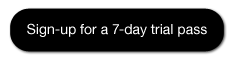
No comments:
Post a Comment